Augmented Reality Assistance for Your Business
Augmented reality assistance is a transformative technology that overlays digital information—such as diagrams, checklists, or 3D models—directly onto a real-world view through a smartphone, tablet, or smart glasses.
This creates a highly interactive experience where an expert, potentially hundreds of miles away, can virtually guide a frontline worker through a complex task in real time. It is the equivalent of having a master technician standing beside a user, indicating precisely which wire to cut or which bolt to turn.
What Exactly is Augmented Reality Assistance?

At its core, augmented reality (AR) assistance is designed to close the distance between an expert and a problem. It represents a significant leap beyond a simple video call. Instead of only talking, users can add a layer of interactive digital content directly onto the physical environment. This capability changes the dynamic, turning a one-way observation into a hands-on, collaborative working session.
For example, consider a junior technician facing a critical equipment failure at a remote factory while the senior engineer is a four-hour flight away. Instead of waiting, the technician can put on a pair of smart glasses. The engineer, from their office, sees exactly what the technician sees through a live video feed.
This is where the technology demonstrates its value. The engineer can now use AR to provide step-by-step guidance. They might draw a digital arrow that locks onto a specific valve, circle a faulty component on the screen, or even overlay a 3D schematic of the part that needs replacing. These digital annotations appear fixed to the real-world object on the technician’s display, providing clear, actionable instructions.
The Tech Behind the Functionality
This powerful tool is built on several key technologies working in concert. Understanding them helps clarify how AR assistance transforms a complex challenge into a simple, manageable task.
- Real-Time Communication: The foundation is a stable two-way video and audio stream, often powered by technologies like WebRTC (Web Real-Time Communication) to ensure the interaction is smooth and seamless.
- AR Frameworks: Software is what makes the digital objects "stick" to the real world. Frameworks like ARKit for Apple devices and ARCore for Android handle the complex spatial tracking.
- Interactive Annotations: This is a core feature, allowing experts to draw, place pointers, and share documents directly into the shared AR space.
By blending a live video feed with interactive digital overlays, augmented reality assistance gives on-site workers the power to solve complex problems with an expert looking over their shoulder—virtually. The result? Problems get solved dramatically faster.
Shifting from Reactive to Proactive
This technology represents a fundamental shift in problem-solving. A standard video call is reactive—the expert can only describe what to do. With augmented reality assistance, the process becomes proactive and collaborative. The expert is no longer just a voice on the phone; they become a virtual presence, actively helping to find the solution.
This is not just for emergency repairs. It is an effective tool for installations, routine maintenance, quality control checks, and on-the-job training. By removing the barriers of distance and skill gaps, AR assistance allows companies to deploy their best expertise anywhere, anytime. This makes the entire operation more resilient, efficient, and safer.
The Business Impact of AR Assistance

While the technology behind augmented reality is impressive, its real value is measured in tangible business results. Adopting AR is a strategic move that directly boosts efficiency, cuts costs, and improves safety. By bridging the gap between remote experts and on-site technicians, businesses can solve complex problems faster than ever before.
The global augmented reality market is expanding rapidly, growing from USD 83.65 billion to an estimated USD 120.29 billion in a single year. This growth, fueled by industrial and manufacturing adoption, demonstrates that AR is evolving from a niche technology to an essential business tool. With projections hitting USD 599.59 billion by 2030, its role in the modern enterprise is set to expand significantly. You can explore the complete market analysis to see the drivers behind this momentum.
Slashing Downtime and Travel Costs
One of the most immediate benefits of AR assistance is the dramatic reduction of equipment downtime. When a critical machine goes offline, every minute of inactivity costs money. Instead of waiting hours—or even days—for a specialist to arrive on-site, AR makes instant remote diagnosis a reality.
This immediate response mitigates production delays and eliminates the significant expenses associated with expert travel, including airfare, hotels, and rental cars. A single expert can support multiple sites globally in a single day, amplifying their impact while keeping operational costs under control.
By providing instant access to expertise, AR assistance transforms a multi-day troubleshooting process into a task that can often be resolved in under an hour. This directly protects revenue and reduces operational overhead.
Boosting First-Time Fix Rates
Achieving a repair correctly on the first attempt is a primary goal for any service team. Repeat visits increase labor and travel costs and can damage customer satisfaction. Augmented reality assistance significantly improves first-time fix rates by providing technicians with clear, unambiguous guidance.
When an expert can virtually point to the exact part to check or overlay a digital schematic onto the machine, the likelihood of a misdiagnosis or error decreases sharply. This creates a cascade of positive outcomes:
- Less Rework: Problems are solved correctly the first time, eliminating the need for costly follow-up visits.
- Improved Customer Satisfaction: Fast, effective service builds trust and loyalty.
- More Confident Technicians: Technicians feel empowered and more capable knowing expert backup is readily available.
To better understand these advantages, let's examine how they translate into measurable business outcomes.
Core Benefits of AR Assistance Across Key Business Metrics
This table summarizes the primary advantages of implementing AR assistance and its direct impact on crucial operational and financial performance indicators.
| Business Benefit | Operational Impact | Potential ROI Driver |
|---|---|---|
| Increased Productivity | Technicians complete tasks faster with real-time guidance, reducing mean time to repair (MTTR). | Higher asset utilization, increased service capacity, and improved labor efficiency. |
| Reduced Operational Costs | Eliminates or drastically cuts travel expenses for experts and minimizes costs associated with extended downtime. | Direct savings on travel, accommodation, and lost production revenue. |
| Improved Safety & Compliance | Experts can remotely guide technicians through hazardous procedures, ensuring protocols are followed precisely. | Lower incident rates, reduced insurance premiums, and avoidance of compliance fines. |
| Enhanced Knowledge Transfer | Junior staff learn on the job from senior experts, accelerating skill development and preserving institutional knowledge. | Faster onboarding, reduced formal training costs, and a more skilled, resilient workforce. |
Ultimately, AR assistance is not just about fixing things faster; it is about creating a more resilient, efficient, and intelligent operation.
Bridging the Skills Gap
Nearly every industry is contending with a widening skills gap. As experienced veterans retire, it takes considerable time to bring new hires up to full proficiency. AR assistance is a powerful tool for on-the-job knowledge transfer, acting as a bridge between generations. A junior technician can confidently tackle a complex job knowing a seasoned expert is virtually present, guiding their every move.
This creates a dynamic, hands-on learning environment where expertise is passed down in real-time on actual equipment. It radically shortens the training cycle, making new hires productive far sooner than traditional methods allow. Furthermore, it enables senior experts to mentor multiple junior employees simultaneously, scaling their knowledge across the organization.
This guided, practical approach is far more effective than traditional manuals or classroom theory. It ensures your most valuable asset—your team's collective knowledge—is captured, shared, and used to build a future-proof workforce.
How Industries Are Using AR Assistance

Augmented reality assistance has moved beyond concept to practical application. It is now solving real-world problems in sectors that depend on skilled labor and complex equipment. From the factory floor to the operating room, AR is making expertise instantly available right where it is needed most.
The concept is becoming more mainstream. An estimated 75% of people have already interacted with AR in some form, typically through mobile devices. This familiarity is facilitating business adoption, with the number of mobile AR-enabled devices expected to reach 1.7 billion in the near future.
Manufacturing and Industrial Maintenance
In manufacturing, precision and speed are critical. AR assistance is now guiding workers through complex assembly tasks, overlaying digital instructions and 3D diagrams directly onto the equipment they are working on. The result is fewer errors and faster production times.
When a critical machine fails, the traditional response was to fly in a specialist, costing time and money. Now, a local technician can put on a pair of smart glasses and connect with an expert. The remote expert sees exactly what the technician sees and can guide the repair in real time, annotating specific parts and sharing schematics. This drastically reduces downtime.
By transforming complex manuals into interactive, on-screen guidance, AR assistance empowers technicians to perform tasks with greater accuracy and confidence, directly boosting operational uptime and product quality.
Quality control also receives a major upgrade. Inspectors can use AR to superimpose a perfect digital model over a physical product, instantly flagging any deviation. This method is faster and far more precise than manual inspection.
Field Services and Remote Support
For any field service team, the primary objective is to resolve issues on the first visit. AR assistance helps achieve this by connecting technicians in the field with senior engineers at the main office. This immediate access to deep expertise is a game-changer for first-time fix rates—a key driver of customer satisfaction and profitability.
Imagine a technician on a commercial rooftop facing a complex HVAC unit. Instead of getting stuck, they can initiate an AR call. A master technician can then see through their camera, draw annotations on their screen to highlight specific components, and guide them through the entire repair process.
This brings several key benefits to field service operations:
- Reduced Travel: Senior experts can support multiple junior technicians in different locations on the same day without leaving their desks.
- Enhanced Safety: For tasks in hazardous environments, an expert can supervise remotely, ensuring all safety protocols are followed precisely.
- Faster Service: Customers' issues are resolved more quickly, which builds loyalty and improves the company's reputation.
AR is one component of a broader technological shift. It is worth exploring how AI is revolutionizing workplace safety to understand how other technologies are changing the industrial landscape.
Healthcare and Medical Training
The medical field is another area where AR is making a significant impact. During surgery, a surgeon can use AR to overlay 3D models of a patient's organs and blood vessels—created from CT or MRI scans—directly onto their body. This provides an enhanced view to navigate with incredible precision.
It also bridges geographical distances. A specialist in a major urban center can virtually guide a doctor in a rural clinic through a complex patient examination, lending their expertise from hundreds of miles away and extending top-tier care to more communities.
Medical training is also being transformed. Students can now perform virtual dissections and simulated surgeries using AR, offering a risk-free way to practice repeatedly. It provides an interactive learning experience that prepares them for real-world scenarios more effectively than textbooks alone.
Logistics and Warehouse Management
In the fast-paced world of logistics, efficiency is paramount. Warehouses are now using AR-powered smart glasses to provide workers with hands-free picking instructions. Employees see a digital list in their field of view, with arrows guiding them to the exact location for each item.
This “vision picking” reduces the time spent searching for products and dramatically decreases errors. The glasses can also scan barcodes to confirm the correct item was picked, ensuring accuracy from the start. It simplifies tedious jobs like inventory counts, allowing workers to scan and log items without looking down at a clipboard or handheld device.
Choosing the Right AR Hardware for Your Team
Selecting the right hardware is one of the most critical decisions when implementing an augmented reality assistance program. This choice directly impacts user adoption, efficiency gains, and the ultimate return on investment.
The AR hardware landscape is primarily divided into two categories: everyday mobile devices like smartphones and tablets, and purpose-built smart glasses and headsets. The key is to match the device's capabilities to the specific tasks your team performs daily.
The Power of Mobile: Accessibility and Ease of Use
For many companies, the most practical starting point for AR is with existing equipment. Using smartphones and tablets creates a very low barrier to entry, avoiding a large upfront investment in new hardware. This makes mobile devices an ideal platform for organizations looking to pilot an AR program or use it for ad-hoc support.
A field technician can easily use a tablet to show a remote expert a malfunctioning control panel. They can receive instructions drawn directly on their screen and resolve the problem quickly. Since most employees are already proficient with smartphones, minimal training is required, allowing for rapid deployment.
Market data reflects this trend. While the total AR and VR hardware market grew from USD 62.5 billion to USD 82.9 billion in a single year, mobile AR is on its own significant growth trajectory. It is projected to expand from USD 30.6 billion to an estimated USD 113.6 billion by 2030. This indicates widespread adoption.
The Advantage of Smart Glasses: Hands-Free Operation
While mobile devices are accessible, they have one major limitation in an industrial context: they require a hand to hold. This is where dedicated smart glasses and AR headsets offer a distinct advantage. Their primary benefit is delivering a true hands-free experience.
This frees up technicians to work on complex machinery with both hands while simultaneously viewing digital instructions and guidance in their line of sight.
Consider a mechanic working on an engine. With smart glasses, they can see a 3D schematic overlaid directly onto the physical engine and follow visual cues from an expert—all while their hands are engaged with tools. This is not just a matter of convenience; it is a significant step forward for safety and productivity in precision-focused tasks. It's no surprise that major tech players are investing heavily in this space, and it's valuable to understand how Apple and Samsung’s multi-billion dollar XR investments signal a major enterprise shift.
The ability for a worker to remain completely hands-on with a task while simultaneously accessing expert guidance is the core value proposition of smart glasses. This transforms augmented reality assistance from a helpful tool into an integrated part of the physical workflow.
AR Hardware Comparison: Mobile vs. Smart Glasses
Choosing between a familiar mobile device and a purpose-built headset requires careful consideration. This table breaks down the key differences to help you decide which hardware is the right fit for your team's specific needs and work environment.
| Feature | Smartphones / Tablets | Smart Glasses / Headsets |
|---|---|---|
| Hands-Free Operation | Requires one hand to hold the device. | Fully hands-free, allowing full use of tools. |
| Initial Cost | Very low, as most employees already have devices. | Higher upfront investment for specialized hardware. |
| User Adoption | High and fast, due to familiarity with the devices. | May require training and an adjustment period. |
| Durability | Standard consumer-grade; requires rugged cases. | Often designed for industrial use with high IP ratings. |
| Field of View | Limited to the device's screen size. | Overlays information directly in the user's line of sight. |
| Best For | Quick support, inspections, ad-hoc collaboration. | Complex assembly, maintenance, and repair tasks. |
Ultimately, the best hardware is the one that removes friction from your team's workflow, rather than adding it.
Key Factors for Evaluating AR Hardware
Whether you're considering mobile devices or smart glasses, a deeper evaluation is necessary. Here are the critical factors to weigh against your team's real-world environment:
- Durability and Ruggedness: Will the device be exposed to impacts, drops, dust, or water? Look for IP ratings and drop-test certifications that match your work conditions.
- Battery Life: The hardware must last a full shift. A dead battery mid-job disrupts workflow, so verify the battery life under heavy usage conditions.
- User Comfort and Ergonomics: If a device, especially a headset, is heavy or uncomfortable, user adoption will suffer. Comfort is essential for long-term use.
- Connectivity Options: Reliable Wi-Fi, Bluetooth, and cellular connections are mandatory. Without stable connectivity, remote collaboration is impossible.
By carefully considering these points, you can choose hardware that not only accomplishes the task but also empowers your team to work more effectively and safely.
Integrating AR Into Your Existing Workflows
Introducing augmented reality assistance into your business should be a strategic rollout, a measured process that minimizes disruption and ensures buy-in. The most effective approach is to start with a single, well-chosen pilot project.
Identify a high-impact but low-complexity task, such as a recurring maintenance check or a common troubleshooting issue that frequently requires a senior expert. A successful pilot program in this area can serve as an internal case study, building momentum and demonstrating tangible results that generate broader company interest.
Gaining Stakeholder Support
Before deploying any new technology, it is crucial to secure the support of key stakeholders. This includes everyone from the IT department handling technical implementation to operations managers overseeing daily activities, and most importantly, the technicians who will use the tool.
Frame the conversation around solving their specific problems. For an operations manager, the benefit is reducing equipment downtime. For a field technician, it's about getting expert backup instantly. When people see how augmented reality assistance makes their jobs easier, they often become the project's strongest advocates. As you plan, mastering IT infrastructure project management strategies can facilitate a smooth transition.
Connecting AR With Your Core Systems
For AR to deliver maximum value, it cannot operate in isolation. True efficiency is achieved when you integrate it with the enterprise systems you already use. Imagine a technician initiating an AR call and instantly seeing the customer's complete service history from your CRM appear on their screen.
This creates a seamless flow of information. Key systems to integrate include:
- Enterprise Resource Planning (ERP): Pull up work orders, check inventory, or view equipment specifications directly within the AR interface.
- Customer Relationship Management (CRM): Provide technicians with instant access to client history and past support tickets.
- Learning Management Systems (LMS): Save recorded AR sessions and convert them into training modules for new hires.
This infographic breaks down the two main hardware choices—mobile devices and smart glasses—that make these workflows possible.
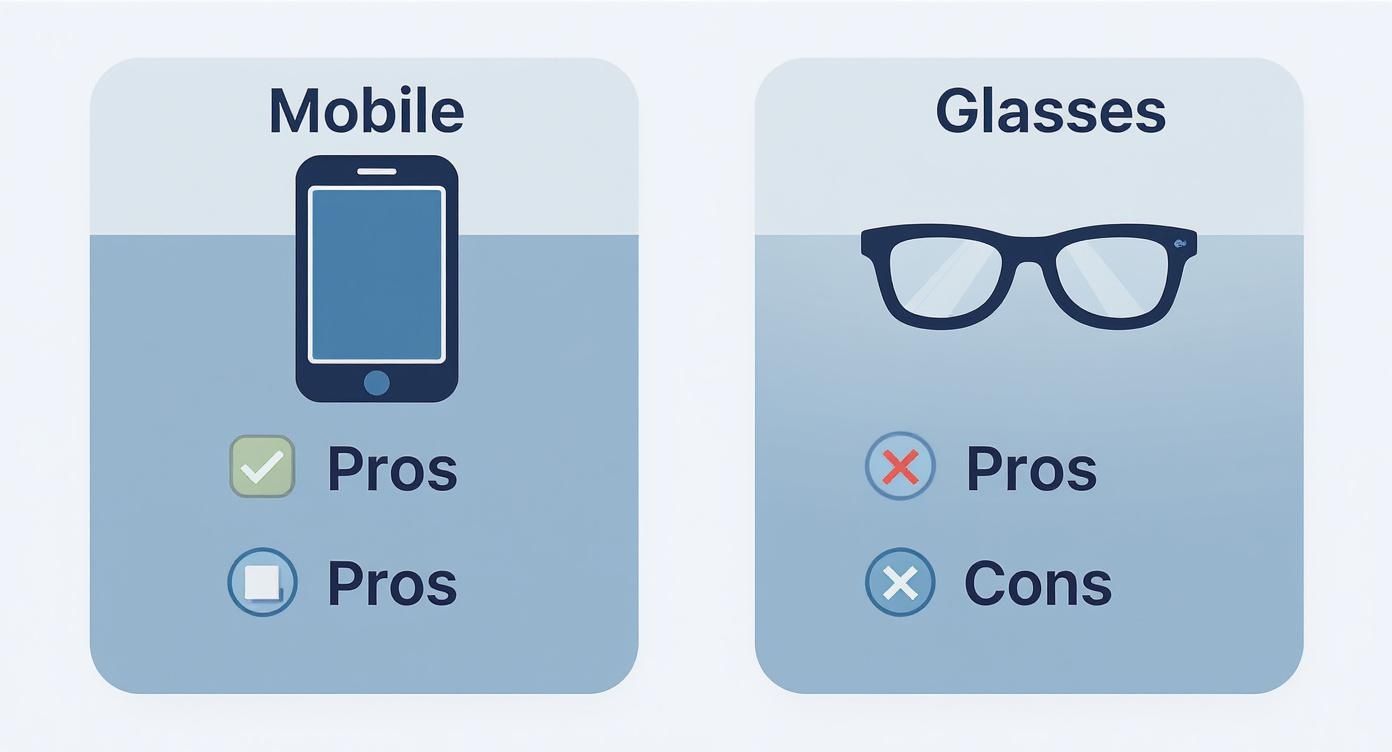
As shown, while phones and tablets are accessible, smart glasses offer the critical hands-free advantage for more complex, hands-on tasks.
Driving Adoption Through Change Management
Even the most advanced technology is ineffective if it is not used. This is where change management becomes critical, ensuring the transition is as smooth as possible. Begin with clear, user-friendly training guides and hands-on sessions to help employees become comfortable with the new tool.
The goal of integration isn't just to install new software; it's to fundamentally improve an existing process. Success is measured by how naturally the new tool fits into your team's daily routine, making their jobs easier and more effective.
Establish a feedback loop where users can share what is working, report issues, and suggest improvements. This not only helps refine the system but also gives your team a sense of ownership. By focusing on the human element of the rollout, you can transform your augmented reality workflow from a pilot project into an indispensable part of your business operations.
Measuring the ROI of Your AR Investment
Adopting any new technology requires a solid business case, and augmented reality assistance is no different. To justify the initial investment and secure the budget for scaling, you must prove its value. Fortunately, the impact of AR is highly quantifiable across several key operational and financial metrics.
This process involves moving beyond anecdotal success stories to tracking hard data that draws a direct line from the technology to your bottom line. The objective is not just to show that AR works—it is to prove exactly how much it saves and earns.
Quantifying the Financial Gains
The most direct way to measure ROI is to focus on cost reductions and efficiency gains. These tangible savings make a powerful argument for integrating augmented reality assistance into your daily operations. You can begin by calculating the impact on a few critical areas.
For instance, one of the most immediate savings comes from reducing travel expenses. Instead of dispatching a senior expert to a remote site, AR provides a "virtual presence" instantly. Calculate the average cost of one expert trip—including flights, hotels, and lost productivity—and multiply it by the number of trips AR has helped you avoid.
By enabling experts to be anywhere, virtually, businesses can drastically cut operational costs. Studies show that AR can lead to a 75% reduction in expert travel, which translates directly into significant, measurable savings that show up right on your balance sheet.
Another important metric is equipment downtime. Every minute a key piece of machinery is offline, your organization loses revenue. By tracking the Mean Time to Repair (MTTR) before and after implementing AR, you can demonstrate a clear and undeniable reduction. Faster fixes mean more uptime and protected revenue.
Calculating Operational Improvements
Beyond direct cost savings, AR drives significant improvements in service quality and workforce effectiveness. These operational metrics are crucial for presenting a complete picture of your return on investment.
A key metric to track is your first-time fix rate (FTFR). When technicians resolve a problem correctly on the first visit, you avoid expensive and reputation-damaging repeat calls. The clear, visual guidance AR provides is instrumental in boosting your FTFR, which enhances customer satisfaction and optimizes team productivity.
Consider these other key performance indicators:
- Reduced Rework: Measure the decrease in tasks that need to be redone due to errors, resulting in savings in both time and materials.
- Accelerated Training: Track the time it takes for new hires to become fully proficient. AR-guided, on-the-job training can shorten this learning curve dramatically. For a deeper analysis, you can explore detailed methods on how to measure training effectiveness in our related guide.
Finally, do not overlook "softer" benefits like improved worker safety and morale. While harder to assign a precise dollar value, a safer work environment leads to fewer incidents, lower insurance premiums, and a more confident, empowered team. These factors are vital to long-term organizational health and are an essential part of the total value AR delivers.
Got Questions About AR Assistance? You're Not Alone.
Adopting any new technology raises practical questions. When businesses begin to explore augmented reality assistance, we often hear similar concerns: What about security? Do we need special hardware? How do we get started without a massive, company-wide project?
Let's address these common questions, as the answers are the first step toward moving forward with confidence.
First: data security. This is a valid concern, and any professional AR platform is built with enterprise-grade security at its core. All data streams, whether live video from the field or shared schematics, are end-to-end encrypted. This ensures your sensitive operational information remains secure.
How Do You Scale an AR Solution?
Another frequent question concerns hardware. A major advantage of modern AR solutions is their flexibility. Most platforms are device-agnostic, meaning they work effectively with the hardware your team already uses—standard iOS and Android smartphones and tablets.
This provides a low-cost entry point without an immediate investment in specialized smart glasses.
As your team becomes more proficient and your needs evolve, these platforms can easily integrate with more advanced hardware like smart glasses for true hands-free operation. This approach makes your initial investment future-proof and ready to scale when you are.
The real secret to a successful rollout? Start small. Pick one recurring, high-impact problem—like a tricky piece of equipment that always breaks down—and use AR assistance to score a clear, measurable win. That first success story builds the business case for everything that comes next.
Once you have completed a successful pilot project, scaling up is a matter of expanding on what you have already proven works. The process typically involves these steps:
- Identify New Use Cases: Apply the lessons learned from the pilot to other teams or tasks where expert guidance would be beneficial.
- Integrate with Core Systems: Connect the AR platform to your existing ERP or CRM. This creates a smooth flow of information, linking work orders and customer data directly into your AR workflow.
- Standardize Your Training: Create a simple, repeatable training program to bring new teams up to speed quickly and efficiently.
This step-by-step approach ensures a smooth transition, allowing you to realize the benefits of AR assistance without overwhelming your personnel or your budget. By addressing these common hurdles from the outset, the path to implementing this powerful technology becomes much clearer.
Ready to see how augmented reality can transform your service and training operations? Discover how AIDAR Solutions delivers measurable results, cutting service times in half and reducing expert travel by 75%. Learn more about our AR solutions today.


