Develop VR Applications for Enterprise Success
To launch a successful VR application, it must be anchored in solid business objectives. This is not about pursuing novel technology for its own sake; it’s about solving real-world operational problems. The process requires defining measurable goals, calculating a realistic return on investment (ROI), and building a strong business case to secure stakeholder support. The primary objective is to ensure your immersive solution delivers tangible value from its initial deployment.
Aligning Your VR Application with Business Goals

Before any development begins, the success of your enterprise VR application depends entirely on its strategic foundation. The most effective VR solutions are not born from a desire to use innovative technology; they originate from an urgent need to solve a persistent business problem.
Consider a medical professional diagnosing an illness before prescribing a treatment. Is your company struggling with high error rates during complex assembly tasks? Are new technicians taking too long to become proficient on the factory floor? These are precisely the types of operational challenges where VR provides a distinct advantage.
Pinpoint Specific Operational Bottlenecks
Your first task is to identify the pain points where immersive technology can make a unique difference. Traditional training methods like classroom lectures or shadowing a senior technician often fall short for intricate, high-stakes procedures.
VR, in contrast, provides a safe, repeatable, and data-rich environment for practice. For example, a manufacturing firm can use a VR simulation to train new hires on hazardous machinery without any risk of injury or equipment damage. This not only enhances safety records but also significantly reduces the learning curve.
Here are several common enterprise challenges that are ideal candidates for a VR solution:
- Reduce Onboarding Time: Drastically decrease the time it takes for new hires to become productive by allowing them to practice complex tasks repeatedly in a realistic virtual environment.
- Minimize Production Errors: Provide employees with a space to rehearse multi-step processes to perfection, leading to fewer mistakes and less material waste on the production line.
- Enable Remote Expert Assistance: Allow a field technician to connect with a remote expert who sees exactly what they see. The expert can guide them through a complex repair, reducing travel costs and minimizing equipment downtime.
- Enhance Safety Compliance: Simulate dangerous scenarios in a controlled environment to ensure your team is fully prepared to handle emergencies without exposure to real-world risk.
Define Clear and Measurable Objectives
Once you have identified a bottleneck, you must define what success looks like in concrete terms. Vague goals like "improve training" are insufficient. You need to establish specific, measurable, achievable, relevant, and time-bound (SMART) objectives.
A well-defined objective acts as your project's North Star. It guides every development decision and provides a clear benchmark for measuring the application's ultimate impact on the business.
For instance, a clear and effective objective is: "Reduce onboarding time for CNC machine operators by 40% within the first six months of deployment." This gives your development team a clear target and provides stakeholders with a tangible, measurable outcome. For a stronger foundation, it’s always helpful to review general application development resources.
Building the Business Case and Calculating ROI
With your objectives defined, you can build a compelling business case. This involves translating your goals into a financial forecast—your return on investment (ROI). Start by calculating the costs associated with the current problem, such as lost productivity, wasted materials, or travel expenses for on-site expert support.
Next, project the savings and efficiency gains your VR application will generate. Presenting a clear financial justification is critical for securing the necessary budget and buy-in from leadership. This reframes the project not as a technology expense, but as a strategic investment. We dive deeper into this mindset in our guide on how to position XR as a strategic enabler, not just a tool.
This strategic approach is increasingly important. VR adoption is poised to reshape workforce training. While fewer than 500,000 jobs worldwide involve VR or AR today, that number is expected to grow to as many as 23 million by 2030. This significant shift underscores the urgent need for effective training applications.
Selecting the Right Hardware and Development Engine

Once you have established your business goals, the next step is selecting the technology to bring your VR application to life. This is a critical phase. The chosen hardware and development engine will define the user experience, application capabilities, and future scalability.
This is a strategic decision, not merely a technical one. Your choices will directly impact your budget, deployment method, and the type of development talent required. Getting this part right is fundamental to the success of any enterprise VR project.
Choosing Your Enterprise VR Hardware
First is the hardware selection. The decision primarily comes down to two main categories: standalone headsets and PC-tethered systems. Each has distinct advantages, and the optimal choice depends entirely on your objectives.
Standalone headsets are completely self-contained, with no wires or external sensors. This makes them highly portable and easy to deploy, which is ideal for large-scale training initiatives requiring dozens or even hundreds of users across different locations.
Alternatively, PC-tethered systems connect to a high-performance computer, unlocking superior graphical power and performance. If your application demands photorealistic visuals—such as complex engineering simulations or detailed architectural walkthroughs—this is the most suitable option.
Here is a simple framework for your decision:
- Portability vs. Power: If users need to move freely or you require rapid setup, standalone headsets are the clear choice. If you need exceptional graphics and complex physics, the processing power of a PC-tethered system is necessary.
- Scalability: Deploying 100 standalone headsets is logistically simpler than setting up 100 high-specification PCs and tethered devices.
- Total Cost of Ownership (TCO): Standalone headsets have a lower upfront cost per unit. However, a PC-tethered system requires both the headset and a powerful computer, which can significantly increase the cost per user.
This market is expanding rapidly. The global VR headset market was valued at $9.1 billion in 2024 and is projected to reach $51.9 billion by 2034. This rapid growth means the technology is constantly improving, providing more powerful and accessible options for enterprise use.
Selecting Your Core Development Engine
Once you have determined your hardware, it's time to select the software engine. This is the toolkit your developers will use to build the entire experience. In the VR development landscape, two platforms are predominant: Unity and Unreal Engine.
Before delving into specifics, a side-by-side comparison highlights their respective strengths.
Comparison of VR Development Platforms
| Platform | Primary Language | Key Strengths | Best For |
|---|---|---|---|
| Unity | C# | Massive asset store, strong community support, cross-platform flexibility, faster prototyping. | Rapid development, mobile VR, training simulations, broad industry applications. |
| Unreal Engine | C++ (Blueprints) | Unmatched graphical fidelity, powerful rendering pipeline, photorealistic visuals. | High-end visualizations, architectural walkthroughs, digital twins, cinematic experiences. |
| WebXR | JavaScript | Browser-based, no installation required, maximum accessibility and reach. | Marketing demos, simple product viewers, quick-access educational content. |
As this comparison shows, the choice is not merely about features; it's about aligning the engine's strengths with your project's goals.
Unity: The Versatile Workhorse
Unity is highly popular for good reason. It is flexible, supported by a large community providing resources and tutorials, and its Asset Store offers a wealth of pre-made models, tools, and environments that can dramatically accelerate development. If your goal is to create a functional prototype quickly or deploy across multiple device types, Unity is often the most practical choice.
Unreal Engine: The Visual Powerhouse
If your primary objective is to create a visually stunning and completely convincing experience, Unreal Engine is unparalleled. It is the engine of choice for building a digital twin of a factory floor that is indistinguishable from reality. Its rendering capabilities are second to none, making it the leader in photorealism.
Your engine choice should ultimately be based on your team's skills and the project's main objective. Unity offers a faster path to a functional application, while Unreal is the clear winner for pushing the boundaries of visual fidelity.
It is also important to consider the available talent pool. As you start to develop VR applications, knowing who you can hire is a significant factor. Understanding the required expertise for Unity Senior Engineer roles, for instance, can help you formulate a realistic hiring strategy and project timeline.
What About WebXR for Accessibility?
A third option, WebXR, is gaining traction for specific use cases, primarily due to its accessibility. Instead of requiring users to download and install a standalone application, WebXR delivers the VR experience directly through a web browser.
This is ideal for applications like marketing demos, simple product showcases, or any content where frictionless access for a broad audience is the primary goal. While it may not match the raw performance of a native Unity or Unreal application, the ability to reach anyone with a single click is a significant advantage for certain scenarios.
Ultimately, the ideal technology stack is a combination of hardware and software tailored to your specific needs. A large-scale safety course, like those found in advanced virtual reality training software, would be a perfect fit for standalone headsets running a Unity application. Conversely, a high-fidelity design review for a new aircraft engine would necessitate a powerful PC-tethered system running on Unreal Engine.
Designing a Truly Immersive User Experience
When you're building a VR application, you’re not just coding software—you're architecting a new reality. The principles that make a 2D website or mobile app intuitive do not apply in the same way. In VR, user experience (UX) and user interface (UI) are about creating a tangible sense of presence and ensuring interactions in a 3D space feel completely natural.
The difference between a transformative training tool and a nauseating, frustrating experience is determined by thoughtful immersive design. Getting this right elevates a technology demonstration into an essential operational tool—one that genuinely builds user confidence and enhances knowledge retention.
Rethinking Interaction and Movement
In the physical world, we reach, grasp, and move without conscious thought. Your VR application should aim for this same level of subconscious ease. This begins with two fundamental concepts: locomotion (how users navigate) and object manipulation (how they interact with items).
Poorly designed movement can lead to motion sickness, also known as "simulation sickness." Abrupt, unnatural acceleration or a disconnect between what the user’s eyes see and their inner ear perceives can make an application unusable and quickly disengage the audience.
To avoid this, developers use several established locomotion methods:
- Teleportation: Users point to a location and instantly appear there. This is an excellent way to eliminate motion sickness as it removes the sensation of artificial movement.
- Room-Scale: This allows users to physically walk within a defined area, offering the most natural movement possible. It is ideal for scenarios where the virtual space can mirror the user's physical one.
- Smooth Locomotion: Using a controller's joystick to glide through the environment, similar to a video game. While popular, it requires careful implementation. Techniques like peripheral blinders (vignettes) are often necessary to ensure a comfortable experience for sensitive users.
Equally critical is how users interact with objects. Point-and-click interfaces are inadequate. In a surgical training simulation, a trainee needs to pick up a virtual scalpel with a natural grip, feel a subtle vibration—haptic feedback—to confirm they are holding it, and then manipulate it with precision. These small tactile and visual cues are what make the experience feel authentic and effective.
Crafting an Intuitive Spatial UI
Forget traditional menus and pop-ups. In VR, the user interface must exist within the 3D space. This is known as a spatial UI, and a well-designed one feels like a natural part of the environment, not a flat screen awkwardly placed in a three-dimensional scene.
Consider a remote-assist application for a field technician. Instructions should not appear in a text box that obstructs their view. Instead, glowing arrows could highlight the specific bolts that need tightening, or a schematic could be projected onto a nearby surface. The UI becomes part of the environment itself.
The goal of a spatial UI is to provide information and options without shattering the user’s sense of immersion. It should guide attention, not demand it, making interactions feel intuitive and contextually relevant.
This approach is central to immersive learning, where the environment itself becomes the instructor. By embedding instructions and feedback directly into the virtual space, you create a powerful learning loop that keeps users engaged and improves knowledge retention. To delve deeper, you can explore the principles of what is immersive learning and how it is designed to accelerate skill development.
Prioritizing User Comfort and Feedback
Every design decision must prioritize user comfort. This extends beyond avoiding motion sickness; it involves creating an experience that is sustainable, both physically and mentally.
First, consider ergonomics. If a task requires users to hold their arms outstretched for an extended period, they will experience fatigue and frustration. Design interactions that mimic comfortable, real-world movements. At the same time, avoid cognitive overload by presenting information in clear, manageable segments rather than overwhelming the user with multiple UI elements at once.
Feedback is the final component, and in VR, it engages multiple senses:
- Visual Feedback: When a user completes a step correctly, an object might glow green or a checkmark could appear, providing instant, clear confirmation.
- Audio Feedback: A satisfying click when a virtual switch is flipped or a low hum indicating a machine is operational adds a crucial layer of realism.
- Haptic Feedback: Vibrations in the controllers that synchronize with in-world events—like the rumble of an engine starting or the snap of a component locking into place—are incredibly powerful for grounding the user in the virtual space.
By weaving these principles together, you are no longer just showing someone a 3D model. You are creating a believable, interactive world where they can safely practice, learn, and master complex skills in a way that feels completely natural.
Building Your VR Development Team and Workflow
Transforming a solid concept into a high-performance VR application requires more than a great idea. It demands a skilled team and a disciplined, structured workflow. When you develop VR applications, establishing an effective pipeline is what prevents project derailment, manages complex assets, and ensures all components integrate correctly.
This is particularly true in a rapidly expanding market. The global VR market reached $16.32 billion in 2024 and is projected to grow to $123.06 billion by 2032, driven by a compound annual growth rate of 28.9%. This level of growth necessitates efficient, repeatable development practices. You can explore this expansion further and read the full research about these projections.
Assembling Your Core VR Development Team
A successful VR project is a collaborative effort between specialists who each contribute unique expertise. While smaller teams may have individuals in multiple roles, any serious enterprise project requires distinct roles to maintain high quality and a steady pace.
Here are the key members of a VR development team:
- VR Developer (Unity/Unreal): The core programmer who writes the code that drives the application, implementing logic, interactions, and features within the game engine.
- 3D Modeler/Artist: The creative professional who builds the three-dimensional world, from the machinery and tools users interact with to the entire virtual environment.
- Technical Artist: A critical liaison between artists and developers, this person optimizes 3D models for performance, creates custom shaders, and ensures all assets run smoothly in the headset.
- UX/UI Designer: A specialist in immersive design who maps out spatial interfaces, interaction models, and user flows to ensure the experience feels natural and comfortable.
- QA Specialist: This role focuses on testing on actual VR hardware, identifying bugs, performance bottlenecks, and usability issues that are not apparent on a 2D screen.
Defining these roles helps identify potential gaps in your existing team. A prudent first step is to conduct an internal review using a skills gap analysis template to determine whether to hire new talent or upskill your current staff.
Adapting Agile Methodologies for VR
Traditional, rigid development models are ill-suited for VR. The experiential nature of the medium means you cannot truly know how something feels until you are inside the headset. This is why agile methodologies, with their focus on rapid iteration and constant feedback, are an ideal match.
The objective is to create playable prototypes as early as possible. Instead of spending months building a large feature, an agile VR team might dedicate a two-week "sprint" to perfecting a single interaction, such as picking up a virtual wrench. They then put this small component in the hands of users, gather feedback, and iterate on the design.
Adopting an agile mindset for VR development means embracing iteration. Your first idea is rarely the best one. The goal is to fail fast, learn from user feedback, and consistently improve the experience with each build.
This iterative loop allows you to validate concepts without investing significant time and resources into features that may prove confusing or uncomfortable for the end user.
This flow diagram illustrates the core user experience loop in VR—starting with movement, progressing to interaction, and concluding with essential sensory feedback.
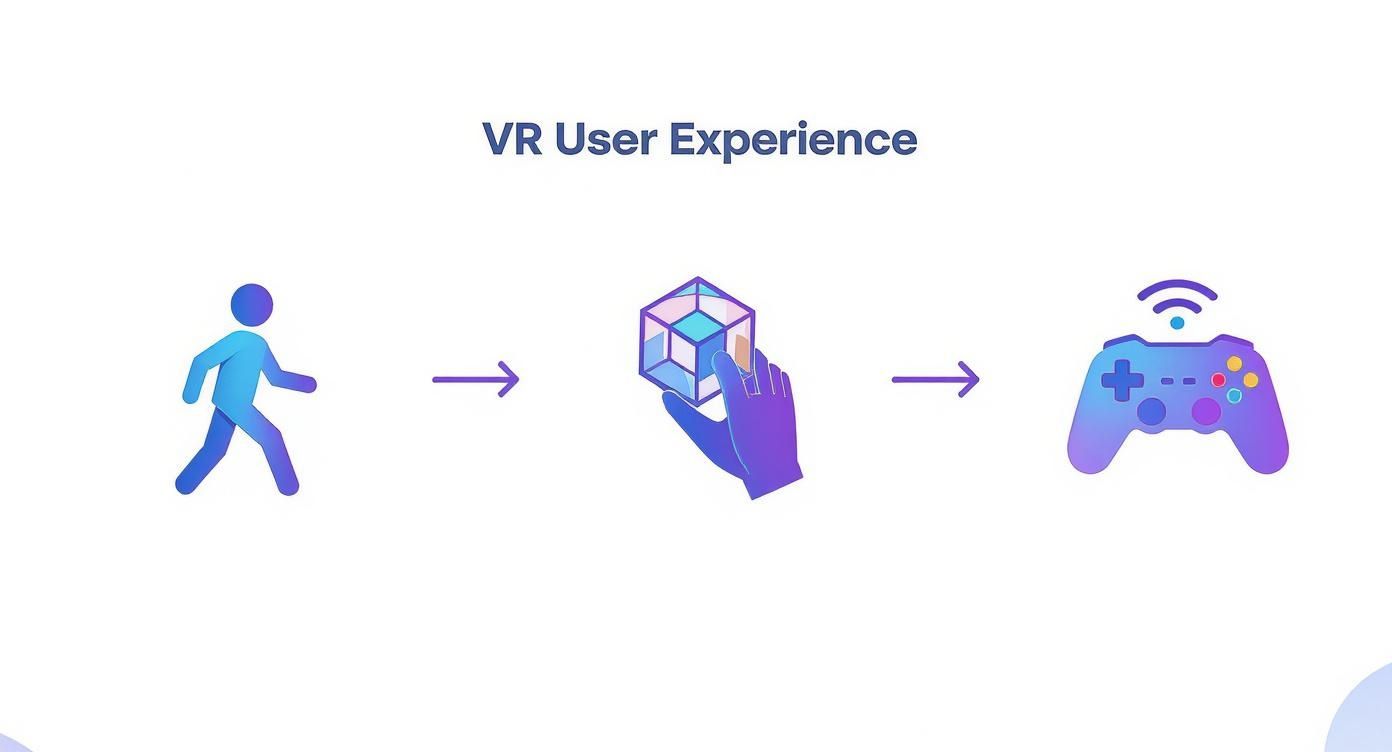
The path from movement to feedback highlights a critical point: every user action must trigger a clear, immediate response to maintain immersion and provide effective guidance.
Managing the Technical Pipeline
Behind the scenes, a well-organized technical pipeline is essential to prevent chaos. You are dealing with large 3D assets, code from multiple developers, and integrations with other corporate systems.
A robust version control system, like Git, is non-negotiable. It allows multiple developers and artists to work on the same project simultaneously without conflicts. It serves as a safety net, enabling experimentation with the ability to revert to a previous working version.
Furthermore, connecting your VR application to existing business systems is often a primary objective. For a training module, this might mean linking to a Learning Management System (LMS) to track completion and performance. For a remote assistance tool, integration with a CMMS (Computerized Maintenance Management System) could provide access to work orders and equipment history directly within the headset. This integration is what elevates a VR tool from a novelty to an embedded component of your company's digital infrastructure.
Launch Isn’t the Finish Line—It’s the Starting Gun

Launching your VR application may feel like the culmination of the project, but it is merely the beginning of its lifecycle. The subsequent phases—rigorous testing, strategic deployment, and ongoing maintenance—are what transform a prototype into a reliable business tool that delivers consistent value.
This is the stage where your investment yields returns. It is where you ensure the experience you have developed performs flawlessly for your team and continues to address the business problem it was designed to solve.
Testing is More Than Just Squashing Bugs
In VR, testing extends far beyond typical software quality assurance. While fixing bugs is essential, the true test is whether the immersive experience is effective, intuitive, and, most importantly, comfortable for the user.
Performance profiling is non-negotiable. If your application stutters or drops frames, you are not only creating a poor user experience—you are risking simulation sickness. A stable, high frame rate (typically 90 FPS or higher) is crucial to maintain immersion and user comfort. This must be tested on the target hardware, not just on high-powered development machines.
Next is User Acceptance Testing (UAT) with the employees who will use the application daily. This phase provides the most valuable and unfiltered feedback. Developers are often too close to the project to identify usability issues that a new user will encounter immediately.
During UAT, ask critical questions:
- Is it realistic? Do the simulated tasks accurately reflect real-world job functions?
- Is it intuitive? Can a first-time user understand the controls and objectives without a manual?
- Is it comfortable? After a 20-minute session, do users experience eye strain, fatigue, or disorientation?
The feedback gathered here is invaluable for refining the application and ensuring the final product is genuinely useful.
Getting the Application on Headsets: Your Deployment Model
Once the application is polished, it must be distributed to your users. The deployment method has significant implications for security, scalability, and IT management. For enterprise VR, there are generally two paths: on-premise deployment or a cloud-based Mobile Device Management (MDM) platform.
On-premise deployment means you host and manage everything on your own servers. This provides complete control over your data, which is essential for companies with sensitive intellectual property or in highly regulated industries.
When you develop VR applications for the enterprise, security can't be an afterthought. Your choice between on-premise and cloud MDM is a strategic one, balancing control and scalability against your company's unique security posture.
Conversely, a cloud-based Mobile Device Management (MDM) solution is designed for scalability. An MDM allows your IT department to remotely install applications, push updates, and manage an entire fleet of headsets from a single dashboard. For deployments involving hundreds of devices across multiple sites, this is an indispensable tool that dramatically reduces administrative overhead.
Here is a quick breakdown to help you decide:
| Deployment Model | Primary Advantage | Best For | Security Consideration |
|---|---|---|---|
| On-Premise | Complete data control and sovereignty. | Companies with highly sensitive data or strict regulatory compliance needs. | Requires robust internal IT infrastructure and security expertise. |
| Cloud MDM | Scalability and simplified remote management. | Organizations deploying VR at a large scale across multiple sites. | Relies on the security protocols of the third-party MDM provider. |
Don't Launch and Leave: The Long-Term Maintenance Plan
Technology evolves rapidly, and a VR application that is not maintained will quickly become obsolete. A launch-and-forget approach will undermine your investment. A proactive maintenance strategy is essential from day one.
This plan should cover several key areas. First, you must manage software updates from your engine provider (Unity or Unreal) and OS updates from the headset manufacturer. These often contain critical security patches and performance improvements that cannot be ignored.
Second, new hardware is constantly emerging. The VR market is continually evolving with more powerful, feature-rich headsets. Your maintenance plan should include testing and updating your application to function on—and leverage the capabilities of—the latest devices.
Finally, maintain an open feedback loop. Continuously collecting input from users will identify what is working, what is not, and what new features are desired. This iterative process keeps your application relevant and ensures it evolves with your business, solidifying its role as an indispensable tool rather than a one-time project.
Common Questions About Enterprise VR Development
When embarking on a VR initiative for your business, several key questions consistently arise. Understanding project estimates, device management, and data security is crucial for a smooth and successful rollout.
Let’s address some of the most common questions we receive from clients to clarify the process and set your project on the right path from the outset.
How Do We Accurately Estimate Project Costs and Timelines?
Estimating the cost to develop VR applications is less about the technology itself and more about the complexity of the required experience. A simple 360-degree video tour is fundamentally different from a fully interactive digital twin of your factory floor, complete with complex physics and live data integration.
To create a reliable estimate, you must break down the project into its core components.
- Asset Creation: Will you be creating custom 3D models and environments from scratch, or can you leverage assets from a marketplace? The number of unique assets is a significant driver of the budget.
- Interaction Complexity: What is the depth of user interaction? This can range from simple button presses to simulating intricate, multi-step maintenance procedures that require precise physics.
- System Integration: Does the application need to interface with your existing LMS, CMMS, or other enterprise software? Establishing these connections requires time and specialized expertise.
- Hardware Scope: How many headsets will you be deploying? The cost of the devices, along with any associated licensing or setup fees, must be factored in.
A typical enterprise VR training module may take a few months for a straightforward implementation, while a highly complex, multi-user application can easily extend beyond a year. The key is to start with a detailed scope of work to avoid unforeseen costs and delays.
What Is the Best Way to Manage a Fleet of VR Headsets?
Managing a few VR headsets is simple. Managing a fleet of 50 or 500 across multiple locations is a significant logistical challenge. This is where a Mobile Device Management (MDM) platform becomes essential. It acts as a central command center for your entire fleet.
An MDM isn't just a convenience; it's a necessity for scaling enterprise VR. It ensures consistency, security, and control, allowing your IT team to manage devices remotely without physically touching each one.
With a robust MDM in place, your IT team can remotely push application updates, lock devices into a single-app "kiosk mode," configure Wi-Fi settings, and even wipe a device if it is lost. This centralized control makes large-scale deployment not just possible, but efficient and secure.
How Is Our Proprietary Data Kept Secure in a VR Application?
Data security is paramount, especially when your VR application handles sensitive intellectual property or critical operational data. Security must be an integral part of the development process from the very beginning.
This starts with robust data encryption for data stored on the device (at rest) and data transmitted between the headset and your servers (in transit).
In addition, strict user authentication protocols are necessary to ensure that only authorized personnel can access the application. For companies with the highest security requirements, an on-premise deployment is the ultimate solution. It keeps all application data within your own network firewall, completely isolated from public servers.
At AIDAR Solutions, we specialize in building secure, scalable, and effective VR applications that solve real-world business challenges. From initial concept to long-term maintenance, our team provides the expertise to ensure your immersive technology investment delivers measurable results. Discover how we can help you build your next enterprise VR solution by visiting us at https://aidarsolutions.com.

